This particular episode suggests a few familiar tips, such as "read your work aloud", and "have someone else read your work". Two surprising tips were, "print your work in a different font with different margins", and " read your work backward".
Language Arts Lounge
Sunday, December 4, 2011
Podcasting in Language Arts
One of the pet peeves of my administration is the poor grammar of students. This can be partially attributed to the ELL population. However, the administration insists on teaching grammar rules, which is about as exciting as folding socks. I think that using a podcast by Grammar Girl, entitled " 10 Tips to Banish Typos" is a fun way to get started. Moreover, I would continually use these podcasts to both instruct students, and as a model for their own creation of podcasts.
Saturday, November 19, 2011
ePals
ePals is a great reference for educators. The goal for ePals is to connect learners around the globe in a safe environment. I actually just started using this program. I connected with a school in Southern France, and we will be doing a series of cultural and communication projects. The feature I find the most useful is the ePals LearningSpace. There are many web 2.0 tools available including blogs, wikis, forums for discussion and a digital dropbox.
I can (and will) use this to expose my students to an authentic audience with a genuine interest in reading their writing. Students will share their background, passions and memories with students. Then we will do compairison/contrast cultural projects with the students in France.
Monday, November 14, 2011
Animoto: A Digital Story
This week, I introduced myself to Animoto.
Make your own slideshow at Animoto.
I thought that Animoto was relatively easy to use. One issue that I had was with the text. I wanted to write at least a sentence, but only a certain number of characters were allowed. This tool is fun, and I think I would like to use Animoto as a forum for my students to teach each other spelling or grammar clues. We could also use it to share nonfiction pieces, and digital photography. There is a great site called Dear Photograph, and I would like to have students complete the project in video format.
There are so many options, I cannot wait to consider even more ideas.
Labels:
Animoto,
digital classroom,
digital storytelling,
writing
Monday, November 7, 2011
My turn: Digital Storytelling
The assignment seemed simple: create a digital story. My problems arose from my listlessness. I was not sure what to write about. I ended up creating a fairy tale.
Carpegast is the title of my story, found here:
I could use the Bubblr tool to help my students understand texts (fiction) that they have read. My students could create an alternate ending. I could also ask my students to add an "epilogue" or additional chapter to the story of their choice.
My students also need a large amount of experience with nonfiction text. I believe that my students could write their own summaries of nonfiction text, with pictures to assist in comprehension. Students could also write picture books using vocabulary words.
Sunday, November 6, 2011
Introduction to Digital Storytelling
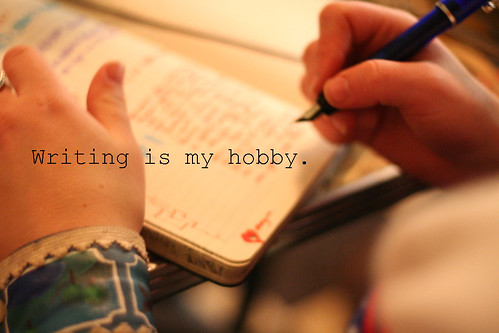
Digital storytelling,as defined by Educause Learning Initiative, is " the practice of combining narrative with digital content, including images, sound, and video, to create a short movie, typically with a strong emotional component." This has many different facets and applications to education. The article also states that, ". The process of creating a digital story forces storytellers to choose a topic that can be appropriately conveyed to a
particular audience, with electronic elements, in the time available. This dynamic creates an opportunity to reflect on life and find deep connections with the subject matter of a course or with an out-ofclass experience"
I believe that significant connections are the lessons that students remember in life. When designing project based learning, I often ask myself if the learning will matter in five years, or if it will be significant.
That being said, in Language Arts I could use digital storytelling as another way to spark my student's creative writing skills. My students have done a variety of writing, and they are wonderful storytellers. They can use digital storytelling to write their own creative stories.
Another way that I could use digital storytelling is to have my students write picture (or children's ) books. Everyone remembers the fun picture books they read when they were a kid, and I think it would be fun to have the students write digital picture books to share with our district's elementary school.
Tuesday, October 11, 2011
Microblogging: Twitter's Instant Engagement
I have used twitter for about a year. I started with twitter because my cousin, who is also one of my best friends, lives in Florida. She is hard to keep in touch with--we both have busy lives-- but she kept bothering me to sign up for twitter. At first, I thought it was pointless. "I'm eating a peanut butter and jelly sandwich" or "Running late for class" were typical tweets. I did not really care for twitter. As more of my friends joined, I started to use it more after getting frequent emails about people mentioning me (@missharc). Now, turning my focus to education, there are two major ways that I believe twitter can enhance my professional development.
The first way to grow my personal learning network (PLN) is to follow chats on twitter. The #hashtag makes it easy to follow a specific trend or idea. In the article, Educational Twitter Chats Calendar, the author Mr. Bryne embeds a calendar of educational chats compiled by Sarah Kaiser. But wait-- what is a twitter chat? Mr.Bryne says, " Twitter chats are scheduled events or conversations that use a specific hashtag in an attempt to organize a conversation around a particular topic." I follow several notable English teachers, including Jim Burke, the author of several classroom management/ movement books as well as Carol Jago, president of the National Council of Teachers of English. They often tweet with the hashtag #EngChat, but it took me months to realize they were actually participating in a discussion. The hashtag was just something that seemed to be what people used for fun. Once I found the archives, I started reading them to look for engaging classroom ideas. I am hooked! I usually can't participate in the chat because of the differences in the time zones. However, I hope to join one soon. I also plan on "cruising" the archives in search of new ideas.
A second way I hope to use twitter is to enhance the experience of students in my classroom community. The article I read about using twitter in the classroom was called " 28 Creative Ways Teachers Are Using Twitter", on the Best Colleges Online Blog. While all twenty eight ways were unique and creative in their own way, a few stood out.
1. I liked #9, which was to communicate with authors. I do many different forms of writing in the classroom along with reading workshop. Some authors that I follow do Q and A sessions, so it would be great to have students interact with them. Career Day was one of my favorite days in middle school, so perhaps doing career day virtually could be organized with the use of twitter and/or skype? The possibilities are endless.
2.#16 is the _____ of the day. It could be fun to do a vocabulary word of the day. Students could take turns tweeting the word of the day to make it participatory.
3.#22 suggests holding a twitter scavenger hunt. This could be done in several ways in my classroom. Students can find peers reading the same books, classrooms to interact with, projects to get involved in, and so on.
I hope to continue to learn more about twitter and the classroom. Students love to interact through the use of social networking, and this seems like an easy tool to bring to the learning environment.
A se
Monday, October 3, 2011
Social Networking

A video that hones in on the importance of social networking is the video, Alan Levine- New Media Consortium. This lead me to think more about how I can connect my students to learners outside of Southwest Arizona. A social networking group that will definitely be useful to me is the Classroom 2.0 group. The focus at my school this year is using Web 2.0 tools. I noticed right away a link to the Global Education Collaborative, which is holding a conference Nov. 14-18,2011. I watched two great sessions last year, so I hope to attend this great event next year. I hope to use this as part of my personal learning network, as both a place to ask questions and find ideas to keep my classroom innovative.
Subscribe to:
Posts (Atom)